RapidWeaver Themes by henk vrieselaar
http://www.henkvrieselaar.comDisclaimer: The description in the Hover-boxes are not from me. I copied and pasted this from the developers site. This is also for all screenshots.
-

Upside Down
SOME THEME STYLES of UPSIDE-DOWN (click on the image left or go to this page)
- 11 different widths.
- 8 different bottom stroke heights.
- Fixed or absolute header.
- Option for transparent header and menu
- Sidebar Left, Right or Hide.
- 10 different fonts.
- Up to 8 ExtraContent Containers.
- Many color picker features.
- And much more: have a look at all Theme Styles.
-

Mondrian
SOME THEME STYLES of ECLIPSE (click on the image left or go to this page)
- 11 different widths.
- 5 different built-in headerimages and the ability to add custom header images or patterns.
- Sidebar Left, Right or Hide.
- 10 different fonts.
- Up to 7 ExtraContent Containers.
- Many color picker features.
- And much more: have a look at all Theme Styles
- This theme have been tested and is OK with the major browsers: IE7, IE8, Google Chrome, Camino, Opera, Firefox and Safari (for Windows and Mac), even on your iPhone. With IE6 this theme looks awful. That's why IE6-users will see a message that they have to upgrade to IE7 or higher or use another browser!
-

Eclipse
SOME THEME STYLES of ECLIPSE (click on the image left or go to this page)
- 11 different widths.
- 5 different built-in headerimages and the ability to add custom header images or patterns.
- Sidebar Left, Right or Hide.
- 10 different fonts.
- Up to 7 ExtraContent Containers.
- Many color picker features.
-

Interior
This theme comes in three variations:
1. INTERIOR MOTION Move your mouse over the content of this page and see what happens. The speed increases when you move your mouse to the top or the bottom of the content.
2. INTERIOR SCROLL For those who prefer thin scrollbars. This theme has by default, when there is a lot of content, a thin customizable (colours) scrollbar and scrolltrack. The scrollbar is not visible when there's less content. Because of a conflict between the scroll-script and scripts in some plugins, not all plugins and stacks work. For example Collage2 and some stacks don't work... but in this case you can use the other Interior themes or import a Collage2 page with Blocks. See this page for more info. With this theme you can scroll with the scrollbar or with your mouse.
INTERIOR By default without scrollbars, although you can enable a scrollbar in the Theme Styles (the same scrollbar as in your browser) when there is more content than the height of your content container. This theme works with all RapidWeaver plugins and stacks. -

Stalker Wide
STALKER WIDE: for all of us who deal with long web pages and need to scroll to the top for the menu, here's a nice alternative: a floating menu that moves as you scroll a page. Many web pages don't fit on most users' screens. The visitors have to scroll to read the page contents. Such scrolling however hides the navigation menus usually located at the top of the page, left or right. STALKER WIDE allows to create dynamic menus which move along with scrolling. Such menu will be always visible.
-
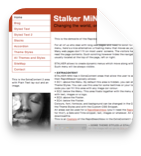
Stalker Mini
STALKER MINI: Just as the other STALKER themes STALKER-MINI allows to create dynamic menus which move along with scrolling. Such menu will be always visible
-

Stalker
STALKER: for all of us who deal with long web pages and need to scroll to the top for the menu, here's a nice alternative: a floating menu that moves as you scroll a page. Many web pages don't fit on most users' screens. The visitors have to scroll to read the page contents. Such scrolling however hides the navigation menus usually located at the top of the page, left or right. STALKER allows to create dynamic menus which move along with scrolling. Such menu will be always visible
-

Exposure
EXPOSURE gives your site a clean and very professional look and the widescreen image at the top is really an eye-catcher for your visitors. EXPOSURE has a jquery fading dropdownmenu. Down- and Right-Arrows show the menu-items with sublevels for clear navigation through your website. When opening a page the menu slides down with a fading effect. You can disable the sliding in the Theme Styles. EXPOSURE BASIC has the same dropdownmenu and features, but no sliding and fading when the page opens.
-

Perpendicular Fade
PERPENDICULAR FADE shows a very nice fading effect when you move your mouse over the main menu items. Perpendicualr Fade has 2 different options to position your submenu:
- a Submenu with 5 sublevels below the current menu, all with a 'fading' effect .
- a Submenu with 1 level between the Pageheader and the Content. But there's more: when opening a page the Content and the Menu fades in. You can switch the fading effect off in the Theme Styles or adjust the speed. This RapidWeaver theme has 4 ExtraContent areas that allow the user to add more content then RapidWeaver typically allows.
- Perpendicular provides built-in support for Josh Lockhart’s RapidSearch plugin. Josh Lockhart and I have announced a promotion where you can purchase the Perpendicular theme and receive a 50% off discount code for RapidSearch! You'll find this code with a link to the RapidSearch product page in the downloadfile.
-

Coloroll
This Theme is capable of scrolling any type of content. By default this option is enabled with 9 different scroll area heights, but you can disable this in the Theme Styles and choose your own height.. This page shows transparent scrollbars. There are 4 different scrollbars opacities in this theme. By default the scrolltrack and scrolltrack borders are hidden, but it's up to you to show the scrollbar, the scrolltrack and the borders in any colour or width.
-

AutoCue
this Theme is capable of scrolling any type of content. When buttons are rolled over, slow scrolling starts. It also features double speed! When buttons are pressed, speed increases. And you can increase or decrease the movement speed. It comes in two variations: AUTOCUE and AUTOCUE ARROWS.
-

Content
The CONTENT Split and CONTENT Dual themes look very similar to the Magazine themes. The difference is that they have fewer Theme Styles and no built-in images (although you can still add background-images to the ExtraContainer and other areas with the Page Assets and some CSS. The Manual describes how you can achieve this in only two steps!). That's why this theme (up)loads very fast. CONTENT has 3 ExtraContent Containers. They are all displaying on the demosite. The demosite shows only a few pages, but both themes work with all plugins. The Manual explains how to use them, how to add a backgroundimage and how to add a BannerZest flash header to the ExtraContent1 area.
-

Magazine
Magazine is my most versatile RapidWeaver theme until now. It hardly looks like a standard RapidWeaver website.
It has many Theme Styles, mediabox built-in and two ExtraContent Containers: you can add a Banner (with the built-in backgrounds and transparent PNG-images, BannerZest or your own image) and ExtraContent above the Footer.
By default the theme has the Sidebar at the left side and the SidebarHeader at the right side. Between them is the Content. You can hide the SidebarHeader, but not the Sidebar.
The Theme has several Content widths and comes with three different menus: a DROPDOWNMENU, a SPLITMENU and a DUALMENU. -

Bohemian
With Bohemian you can design a website with a clean and professional look... or go wild with patterns, colours,
sidebarheaders on different positions (in the sidebar, below or on the header image), up to 4 built-in ExtraContent containers and extra textboxes (even with columns!), etc. Now it's really fun to design your website! You'll get addicted to it!
Bohemian has a SplitMenu or a DualMenu and for the second level navigation, you decide if you'd prefer it vertically in the sidebar or horizontally below the header image. Have a look at the demosite for all Theme Variations and everything about the menus.
Bohemian has Mediabox built-in: a new way -

Prestigious
This theme looks clean and very professional and has a ton of variations and options.
It has a SplitMenu and for the second level navigation, you decide if you'd prefer it vertically in the sidebar (this choice allows for further sub-levels of navigation) or horizontally below the header image (this choice is limited to two levels of navigation). Have a look at the demosite for all Theme Variations.
There are two Prestigious themes: Prestigious-A and Prestigious-B. The last one has a built-in feature to allow you to just drop your BannerZest banner into the theme's header. Of course you may choose to use images instead of BannerZest and that looks great also! Read more about both Prestigious themes and why there are two themes. -

Mondrian
MONDRIAN comes in five versions (5 themes) with the same look and variations but different menus: Mondrian Top Split has a Split Menu, so only the submenus of the current horizontal link show up in the Sidebar, Mondrian Top Dual has all submenus in the Sidebar and Mondrian Left has all menus in the sidebar.
Mondrian DropDown has a dropdownmenu with different backgrounds and Mondrian Horizontal Submenu has the submenu (one or more levels) just below the topmenu or below the headerimage (only one sublevel).
All themes have a lot of theme variations. The most important are the multiple widths of Sidebar and Content, the option of the SidebarHeader at the bottom of the headerimage or on the left part of the headerimage, and the horizontal lines and beam (which you can disable or give a pattern or any colour with the Colour Palette). But there's much more! -

Two Tone
These themes are almost the same, but TwoTone-1 has the Header and Slogan on the Transparent Header Background and TwoTone-2 has the Header and Slogan on the Content Image. The Header Background of TwoTone-2 is smaller. Included are 20 extra header images. Both have a left and/or right sidebar.
-

Double
DOUBLE has theme has two sidebars, you can show or hide them both, or only hide the left or right sidebar and many other Theme Variations and Color Options.
-

Film
8 FILM Themes with the same Theme Variations but with different Menus and different positions of the SideBar Header. The Submenus: With FILM Split, FILM PLUS Split, FILM PLUS Split-4 and FILM PLUS Split Top only the submenus of the current horizontal link show up in the vertical menu in the Sidebar. With FILM - Dual, FILM PLUS Dual, FILM PLUS Dual-4 and FILM PLUS Dual Top the submenu (all sublevels) will show up in the vertical menu of each RW-page.
-

BackLight
These themes are almost the same, but Backlight has a vertical menu, Backlight Horizon has a horizontal menu, and Backlight Dual has a vertical and horizontal menu. Backlight Split has a split navigation and Backlight Split Header has the sidebarheader between headerimage and horizontal menu. The demosite shows all themes. Included are 21 transparent images (or make your own image).
-

Sandwich
Both themes have the menu on top, the sidebar at the bottom and the content in between. It's also possible to place a header image above the menu. And they have tons of Theme Variations. Both themes are more or less the same but SANDWICH SLIDER has a slidable sidebar. Just take a look at the demosite and click on the red arrow! There are many possibilities to customize your own SidebarSlider: arrows, images and text. It's all explained in the ReadMe file. You can make very nice effects with the siderbar-slider. View this example and click on the earth.
-

3Isles
This is a RapidWeaver theme with many colour styles, effects on the header image, and the sidebar. Well, what should I say more.... just have a look at the theme and its variations.
-

Vertical Image 1 and 2
Most themes have a horizontal header image, but when you would like to create a different theme with a vertical headerimage... Well here they are: two Themes, both the same options, but: • Vertical Image 1 has a vertical dropdownmenu (in the sidebar leeft) • Vertical Image 2 has a horizontal dropdownmenu
-

Illusion of Depth + Flatness
This theme shows a 3D-effect, difficult to explain but images say more than words: this is the demosite. Flatness has no headerimages (see image below). There are many options with the shadows and the lines on top and bottom of the content.
-

Flatness
Businesslike, professional and clean. No depth, no images, but many, many features and the same menu as Illusion of Depth.
-

3-Dimensional
A RW-theme with a compact look and with many, many transparent images and color styles. The "subtle" imagery variations to the Header area gives it a certain "touch".
-

Asymmetric Balance
This theme is very unusual: it has an asymmetric balance and doesn't constrict to boundries. Fill every space with the same image, or each one with a different image, or as if you were Mondrian, with colours. You can shift the image blocks in several steps or scale them in height. The header and slogan can be centered on the header-image. Or would you rather have them to the left or the right or move them in different steps upward from the top of the image to the bottom? And there is much more.
-

EyeCatcher
Not satisfied with the place of your Header and Slogan Text? Now you can position the Header and/or Slogan anywhere above the content text. Move it up or down, left or right. Or do you prefer the Header in the center? Almost everything is possible! Just use your fantasy. The demo website shows some examples. - EyeCatcher is fitted with 5 Background images, but there are many extra free images available or make them yourself. - Besides the positioning of the Header and Slogan, you can also change the NavBar background or design your own menu. And there's much more!
-

Pieces of Paper
This is a nice RapidWeaver theme with many variations and images. It has a simple and elegant look that lets the images and content stand out.
-

Compose
A RW-theme with a large amount of theme variations that will give every page of your website a different, professional and personal look.
-

Transparent
A RapidWeaver theme with many transparent images and background which gives your theme depth