RapidWeaver Themes by professional sites
http://www.rapid-ideas.comDisclaimer: The description in the Hover-boxes are not from me. I copied and pasted this from the developers site. This is also for all screenshots.
-

Raster
- The smooth menu morph
- Fluid and Fixed Width
- Split Navigation
- mediabox advanced built in
- Automatic mediabox advanced in the photo album page
- Feature to add your own content in the header areas (left and right) and the footer (kind of extra contents). You can place anything you want at these spot. As an example I added a slideshow to the right header, some text to the left header and a stacks page to the footer of this page.
- Automatic Tooltips: You can add text to the title and content of the tooltips to let your visitors learn more about the leading target. See it in action by hovering this link.
-

Drawer
- 8 widths (4 fixed, 3 fluid)
- 4 sidebar widths
- sidebar position (left/right/hide)
- sidebar text align (left/right)
- 10 header heights (+ completely hide)
- 4 Background Colors
- 8 Text Colors
- Sidenavigation Colors
- Topnavigation Colors
- show/hide container border
- show/hide container shadow (only browsers supporting CSS3)
- photoalbum thumbnail frames: show/hide frames - enable/disable drop shadow
- enable/disable menu morph
- 7 font families
- 3 content font sizes (small, medium, big)
- Up to 10 different Header Background Images
- Includes an easy Image Admin Tool to copy over your own custom images
-

Present
- Add your own custom header images (up to 10)
- Add your own custom container images (up to 15)
- Overlay the container image with customizable colors and transparency values (can be different for the main content and the sidebar)
- A simple and stylish navbar, so your visitor sees where he is
- 7 Widths (4 fixed, 3 fluid)
- 7 Content Heights (fixed from 300px to 720px)
- 7 Header Heights (including an option to fully hide the header)
- Custom Colors available for many parts of the layout (body, footer, border, navbar, content, ...)
- 7 Font Families
- 3 Font Sizes
- 3 Navbar Postions (left/right/center)
- Enable/disable the content top-bottom border
- 3 Sidebar Positions (Left, Right, Hide)
- Photoalbum Thumbnail Frames: Show/Hide Border, Enable/Disable Drop Shadow
-
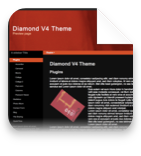
Diamond V4
- Width: 5 fixed and 1 fluid
- Font Family: 6
- Font Size: 3
- Navbar Placement at the top or in the sidebar
- Navbar Morph: Yes, you can also disable the movement morph if you want
- Sidebar Position: left, right, hide
- Border: On/Off
- Header Heights: 11 (from 0px to 240px)
- Header Background Images: Hide (only bg colour) or up to 10 custom images
- 3 different Page Styles (2 splash screens + standard)
- Automatic Image Resizing
- Custom Colors for many parts of the layout
- Mediabox included
-

Blendit
- Custom Colors choosable for almost every part of the layout (NEW in RapidWeaver 3.6)
- 5 different font families to choose from
- 3 different font sizes to choose from
- 6 navbar transparency values (50%-opaque)
- 10 header images (and you can add your own!)
- 10 different header height values
- Switch between header font transparency (on/off)
- Enable a cool transparency effect for the header
- 8 different widths
- 3 sidebar positions (left, right, hide)
- Image border on/off
- Enable/disable the content border
- Greybox included for great Web 2.0 effects
- A Utility to easily manager your header images
- A header image starter set with 26 free header images
- Enable/disable Automatic Image Resizing
-

Camilo
- NEW: Add your own custom background images (up to 5)
- NEW: Custom Colors available for many parts of the layout (body, footer, border, navbar, content, ...)
- NEW: 9 background image positions (top, center, bottom / left, center, right)
- NEW: Decide how to repeat your background images (norepeat, repeat, repeat-x, repeat-y)
- Choose between 7 widths and 8 heights for the layout. Some of them are fluid (scaled by percentage) others have a fixed size. But the content is always centered horizontally and vertically.
- Upgraded to fully support the new cool custom color feature of RapidWeaver 3.6, so you can adjust each part of the layout with your own colors (body, header, sidebar, sidebar 2, content)
- Choose where to place the sidebar content (below or at the right of the navbar)
- Greybox included
- 5 different font families to choose from
- Enable/disable the content border
- 3 splash screen layouts
- Add the header on top or to the left side
- And much more...
-

Corners
- Add your own custom header images (up to 10)
- Add your own custom corner images
- Add boxes in the sidebar
- 4 Widths
- 7 Header Heights
- Custom Colors available for many parts of the layout (body, footer, border, navbar, content, ...)
- Greybox included for cool Web 2.0 effects
- 3 Title Horizontal and 2 Vertical Positions (Left, Right, Center + Top/Bottom)
- 6 Font Families
- Enable/disable the content border
- 3 Sidebar Positions (Left, Right, Hide)
- Show Hide the corner images separatly
- Automatic Image Resizing
-

Gothic
Three Column Design
- NEW: Add your own custom sidebar and navbar background images (up to 5)
- NEW: Add your own custom pageHeader and body background image
- NEW: Define where you want your body image be placed and how it is repeated
- NEW: 12 different Layouts to choose from (6 fixed widths and 6 with variable widths)
- NEW: Add nice borders with different widths (1px, 2px, 4px, 8px) in a custom color
- NEW: Disable the sidebar if you don't need it
- NEW: Let a nice border and background be drawn automatically if you want to
- NEW: Choose between 3 overall font sizes
- NEW: Navbar Text Align: Left/Right
- NEW: Added Custom Colors for the navbar items (including active, hover states)
- NEW: Added switches for several layout container transparencies to let the body background image show up in these parts of the layout
- Custom Colors available for many parts of the layout (body, border, navbar, content, ...)
- Greybox included for cool Web 2.0 effects
- and more ...
-

Konzern
V1.1.1
- 11 widths to choose from
- 6 different font families
- Set the font size for the titles and main content (small, medium, big)
- 4 sidebar widths
- Sidebar position: left/right/hide
- Sidebar text align: left/right
- Enable/Disable a Container Border
- Use a Drop Shadow (CSS3/Safari Only)
- 7 Navbar Heights (one 0px to collaps the whole navbar container to give you a lot of free space)
- Many Image Options for the Navbar Container, with mouseover effects
- 8 Navbar Section Widths
- Split Navigation (Decide where the subitems will be displayed: in the Top Navigation or the Sidebar)
- Included Google Site Search
- Create a Static Navigation easily with the included Snippet
- Multi Language Support (Comes with english, german, french, italian and spanish, but it can be extended)
- Many, many Custom Colours to set
- Mediabox Included
-

Lino
- Add your own custom header images (up to 10)
- Custom Colors for many parts of the layout (body, border, content, ...)
- Split Navigation
- Greybox included
- 7 different widths to choose from (5 fixed width, 2 fluid)
- 7 different header heights (with the option to fully remove the header)
- Sidebar display option: left, right, hide
- Enable or disable frames around the photo album thumbnails
- 7 font families
- 3 font sizes (small, medium, big)
- Enable or disable transparency for the navbar, top and bottom bar
- Enable/Disable a drop shadow around the content container
- Automatic Image Resizing
-

Pop
- Width: 4 fixed and 2 fluid
- Font Family: 7
- Font Size: 3
- Navbar Font Size: 3
- Navbar Alignment: left, right, center
- Navbar Morph: Opacity Morph, Movement Morph
- Sidebar Position: left, right, hide
- Border: On/Off
- Shadow: On/Off
- Round Corners: On/Off
- Header Background Images: Hide or up to 10 custom images
- Photoalbum Frame: Border on/off, Drop Shadow on/off
- Custom Colors for many parts of the layout
-

Sphere
- Add your own custom header images (up to 10) or none if you only need a bg color
- Add your own custom footer images (up to 10)
- Custom Colors available for many parts of the layout (body, footer, navbar, content, ...)
- The coolest menu ever implemented for RapidWeaver
- Tooltips
- Mediabox included
- Split Navigation (optional)
- Enable/Disable the menu drop down animation
- 6 Font Families
- 3 overall font sizes (small, medium, big)
- Navbar Font Sizes and Families
- 3 Sidebar positions: left/right/hide
- 4 different content widths
- 5 body background overlays
- Bottom Fades for a great effect
- Many navbar item widths
- Automatic Image Resizing
-

Usine
Colourful Overlays
- NEW: Many layout dimensions (7 fixed, 4 fluid)
- NEW: Includes the default "Bildpunkt Design" to create the layout bildpunktdesign.de is using
- Custom Colors available for many parts of the layout (body, footer, border, navbar, content, ...)
- 6 values for the transparency amount of the sections above
- Greybox included for cool Web 2.0 effects
- 6 different font families to choose from
- 15 content background images + 5 body background images, which can be changed to your own ones
- 5 font sizes for the header titles and the navbar items
- 4 Logo Positions: navbar, sidebar, both, none
- Text Shadow for the title: on/off
- 4 Sidebar/Navbar Positions: Sidebar Left + Navbar Right, Sidebar Right + Navbar Left, Sidebar Hide + Navbar Left, Sidebar Hide + Navbar Right
- Automatic Image Resizing (as in my other themes)